Categories
Providers

amigogaming
106

apparat
52

atmosfera
12
aviatrix
1
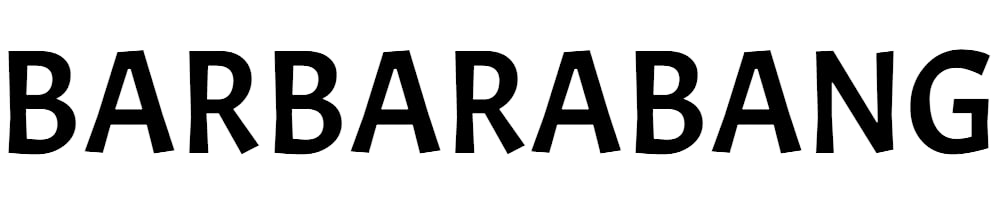
barbarabang
97

belatragames
102

bfgames
108

bgaming
360

blueprint
340

boldplay
102

caleta
260
conceptgaming
106

ctinteractive
267

dlv
109
endorphina
193
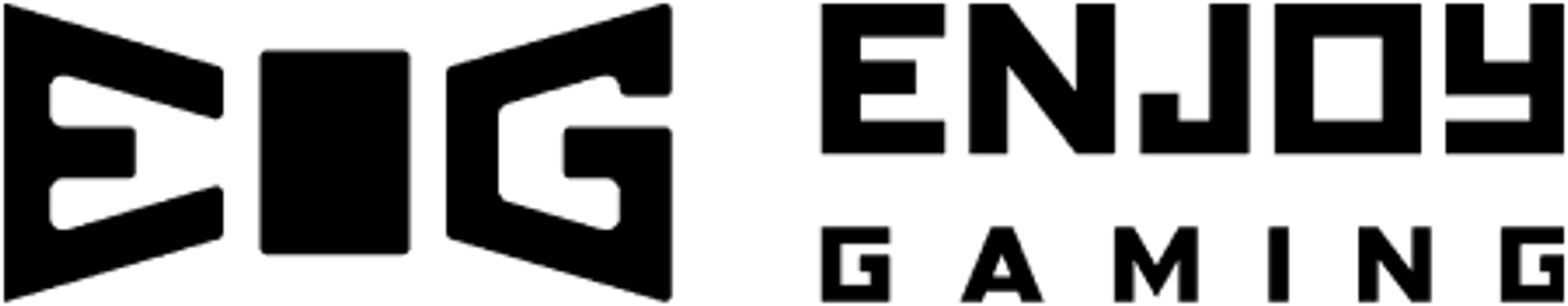
enjoygaming
4

espressogames
105

eurasiangamingbingo
14

eurasiangamingslots
256
evoplay
251

ezugi
75

fugaso
87

gamebeat
84

gamzix
114

hogaming
22

igrosoft
21

kagaming
1640

kalamba
368

lottoinstantwin
27

macawgaming
28

mascot
129

mplay
18

netgame
120

nucleus
278

onetouch
176

onlyplay
114

pgsoft
144

platipus
147

playson
176
pragmaticplay
1042
pragmaticplaylive
450

revolvergaming
23

rtgslots
112

smartsoft
41

spadegaming
104

superlottofast
57

superlottoslots
24

superlottotv
3

threeoaks
97

threeoakspremium
1

thunderkick
184
triplecherry
107

turbogames
39

vibragaming
57

vibragamingpremium
2

xprogaming
9

yggdrasil
316

zeusplay
146
Categories
Providers

amigogaming
106

apparat
52

atmosfera
12
aviatrix
1
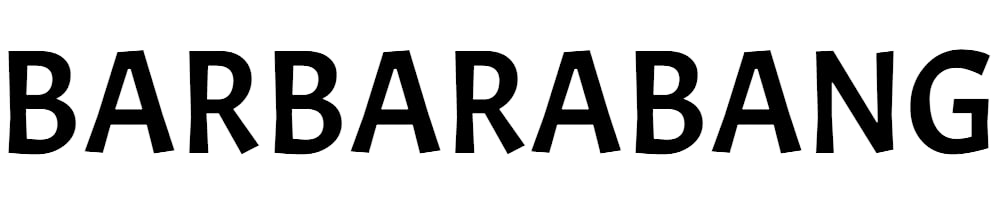
barbarabang
97

belatragames
102

bfgames
108

bgaming
360

blueprint
340

boldplay
102

caleta
260
conceptgaming
106

ctinteractive
267

dlv
109
endorphina
193
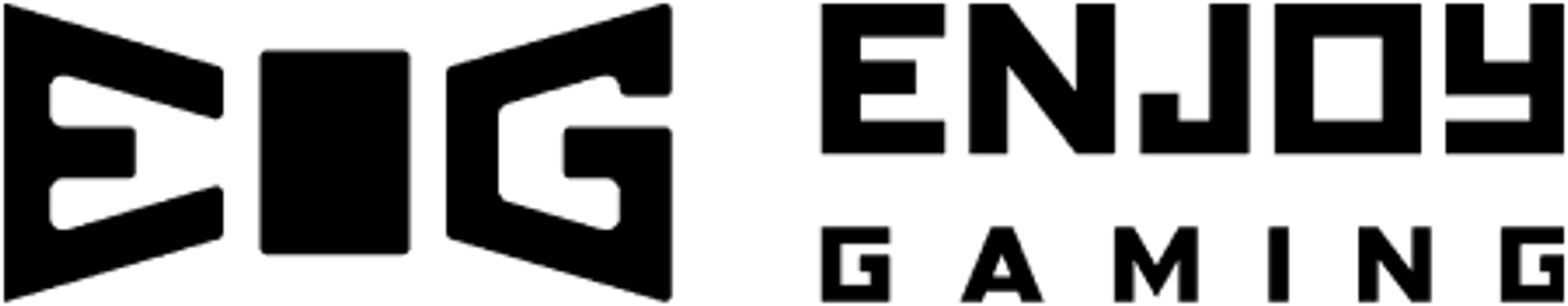
enjoygaming
4

espressogames
105

eurasiangamingbingo
14

eurasiangamingslots
256
evoplay
251

ezugi
75

fugaso
87

gamebeat
84

gamzix
114

hogaming
22

igrosoft
21

kagaming
1640

kalamba
368

lottoinstantwin
27

macawgaming
28

mascot
129

mplay
18

netgame
120

nucleus
278

onetouch
176

onlyplay
114

pgsoft
144

platipus
147

playson
176
pragmaticplay
1042
pragmaticplaylive
450

revolvergaming
23

rtgslots
112

smartsoft
41

spadegaming
104

superlottofast
57

superlottoslots
24

superlottotv
3

threeoaks
97

threeoakspremium
1

thunderkick
184
triplecherry
107

turbogames
39

vibragaming
57

vibragamingpremium
2

xprogaming
9

yggdrasil
316

zeusplay
146
Android instructions
- Open a browser that is convenient for you
Chrome or the pre-installed web browser on your device is best. - Open your browser settings menu.
Tap on the “ellipsis” icon that opens the page settings in the browser - Click on “Add to Home Screen”
Tap on the item “Add to Ch. screen" - Confirm adding
In the pop-up windows, confirm adding to the main screen by clicking on “Add“
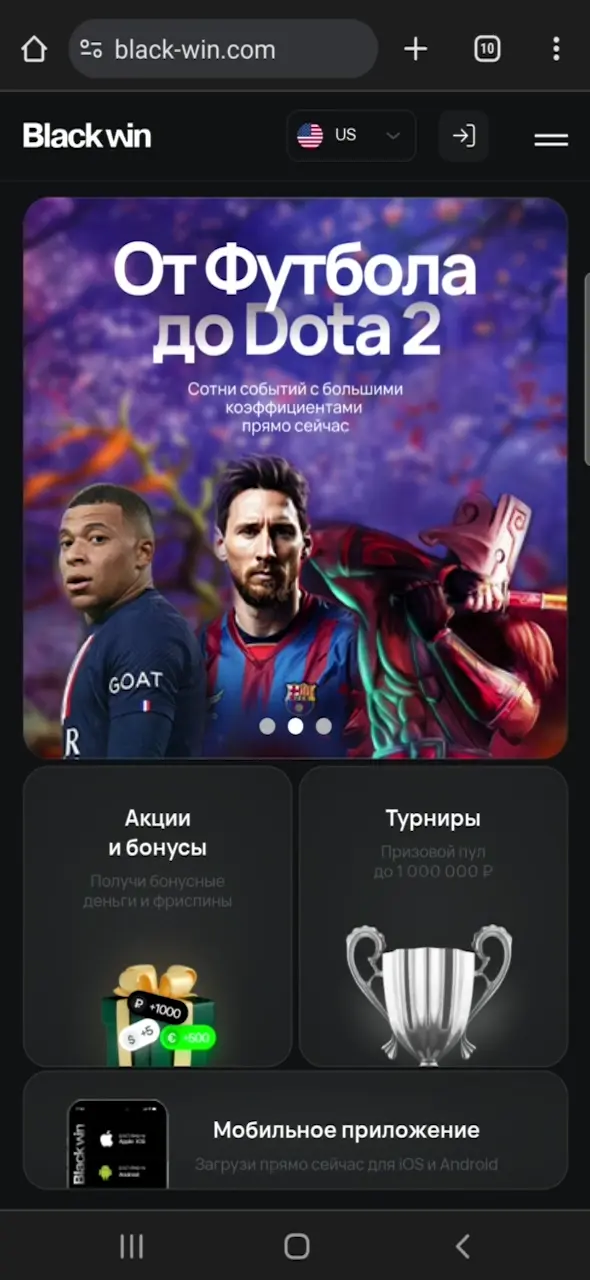




 EN
EN

 RU
RU
 AZ
AZ







