Categories
Providers

amigogaming
61

apparat
31

atmosfera
8
aviatrix
1
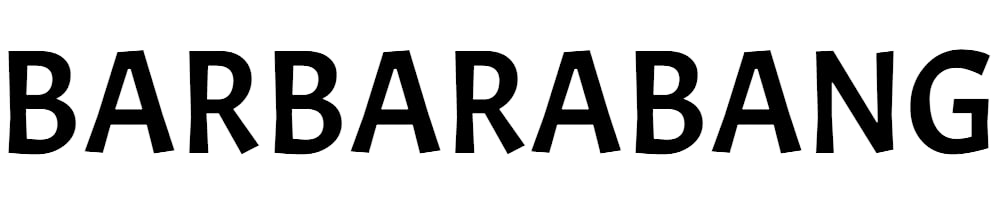
barbarabang
68

belatragames
63

bfgames
87

bgaming
166

blueprint
167

boldplay
14

caleta
63
conceptgaming
104

ctinteractive
105

dlv
38
endorphina
64
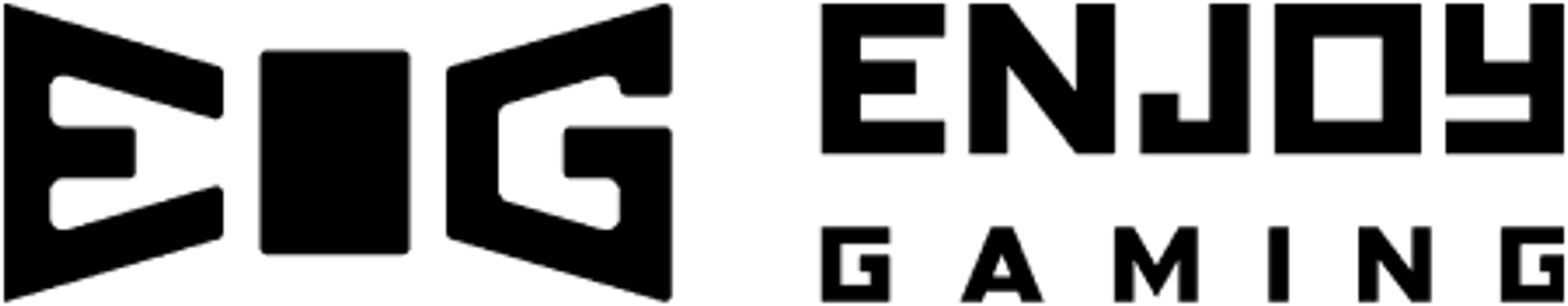
enjoygaming
4

espressogames
101

eurasiangamingbingo
10

eurasiangamingslots
183
evoplay
103

ezugi
30

fugaso
49

gamebeat
40

gamzix
68

hogaming
21

igrosoft
1

kagaming
783

kalamba
252

macawgaming
26

mascot
63

mplay
18

netgame
55

nucleus
254

onetouch
115

onlyplay
60

pgsoft
119

platipus
54

playson
87
pragmaticplay
433
pragmaticplaylive
290

revolvergaming
17

rtgslots
25

smartsoft
33

spadegaming
66

superlottofast
56

superlottoslots
24

superlottotv
3

threeoaks
67

threeoakspremium
1

thunderkick
81
triplecherry
43

turbogames
27

vibragaming
39

vibragamingpremium
2

xprogaming
3

yggdrasil
139

zeusplay
114
Categories
Providers

amigogaming
61

apparat
31

atmosfera
8
aviatrix
1
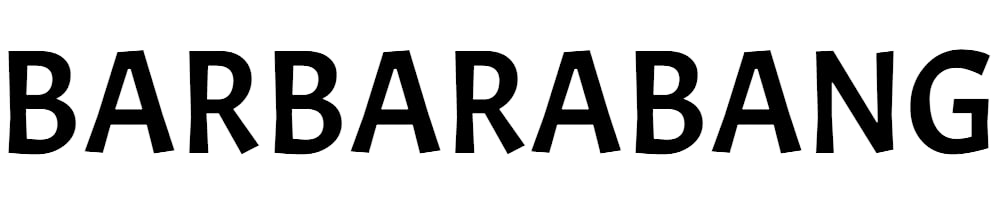
barbarabang
68

belatragames
63

bfgames
87

bgaming
166

blueprint
167

boldplay
14

caleta
63
conceptgaming
104

ctinteractive
105

dlv
38
endorphina
64
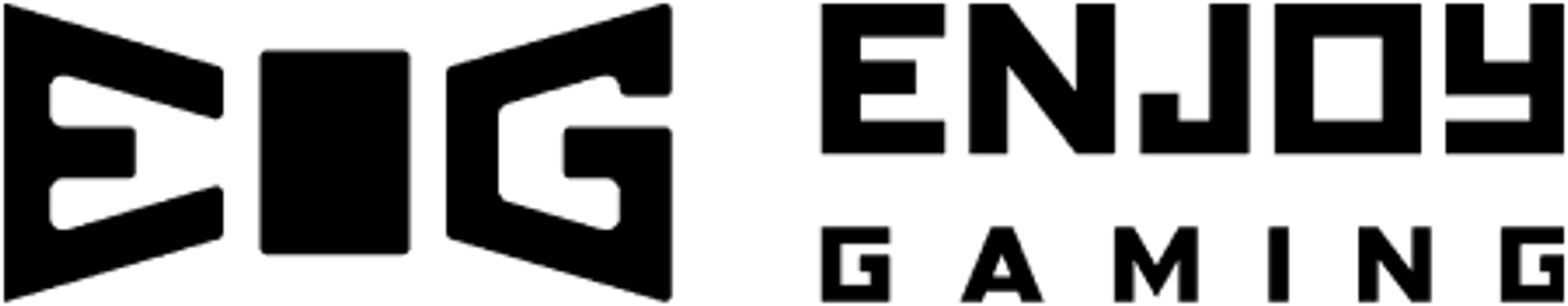
enjoygaming
4

espressogames
101

eurasiangamingbingo
10

eurasiangamingslots
183
evoplay
103

ezugi
30

fugaso
49

gamebeat
40

gamzix
68

hogaming
21

igrosoft
1

kagaming
783

kalamba
252

macawgaming
26

mascot
63

mplay
18

netgame
55

nucleus
254

onetouch
115

onlyplay
60

pgsoft
119

platipus
54

playson
87
pragmaticplay
433
pragmaticplaylive
290

revolvergaming
17

rtgslots
25

smartsoft
33

spadegaming
66

superlottofast
56

superlottoslots
24

superlottotv
3

threeoaks
67

threeoakspremium
1

thunderkick
81
triplecherry
43

turbogames
27

vibragaming
39

vibragamingpremium
2

xprogaming
3

yggdrasil
139

zeusplay
114
iOS instructions
- Open safari
If you are in any other browser, open this page in the Safari browser - Click "Share"
Tap the "Share" icon in the menu at the bottom of the screen. A dialog box will open. - Tap "Go to Home Screen"
Tap on "Add to Home Screen" and click "Done"
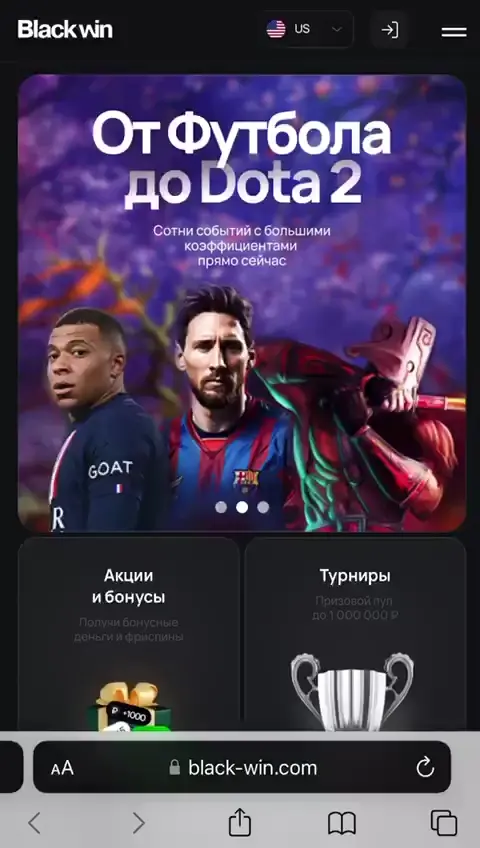




 EN
EN

 RU
RU
 AZ
AZ







